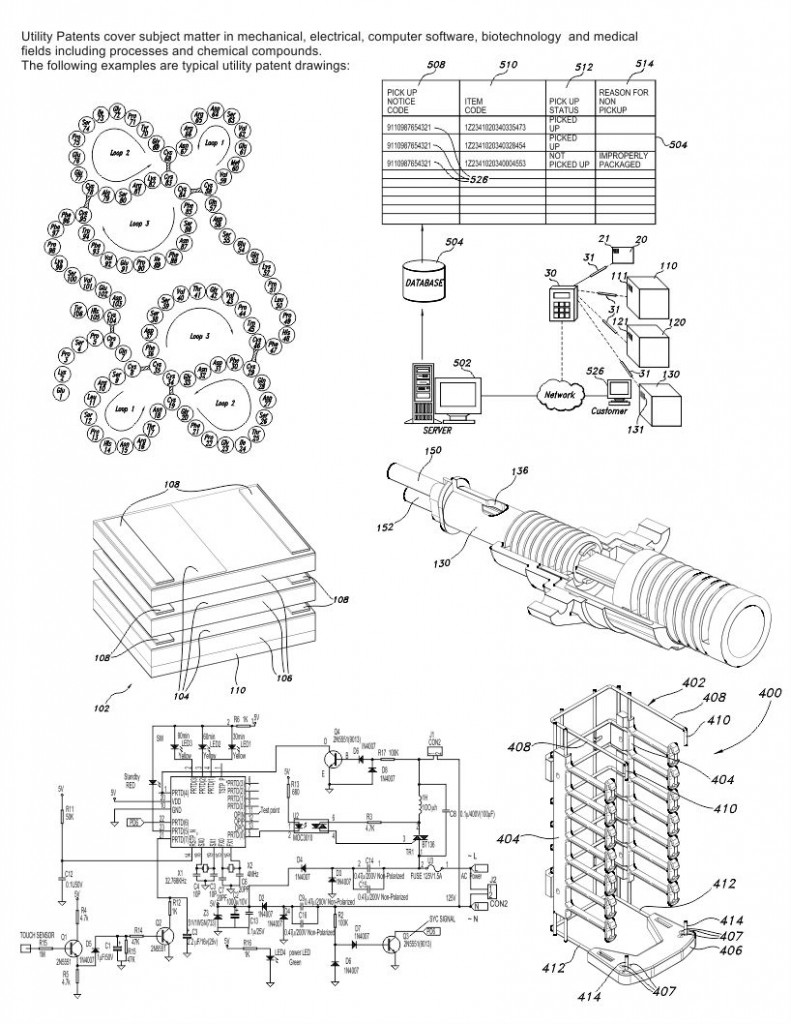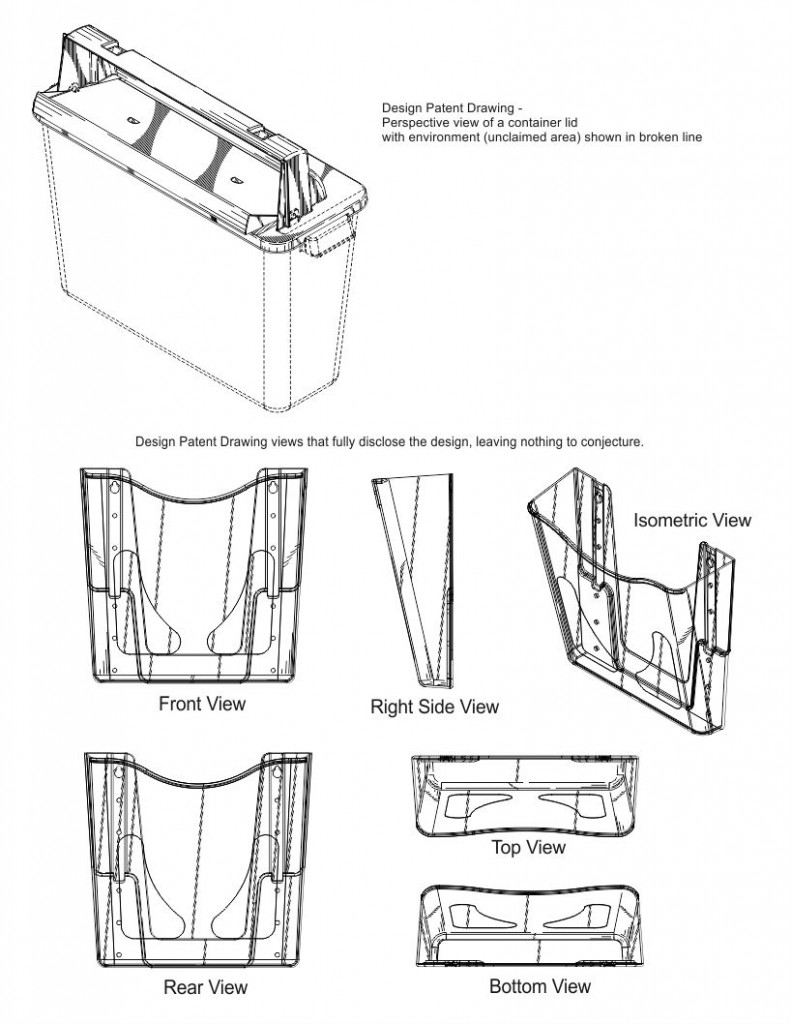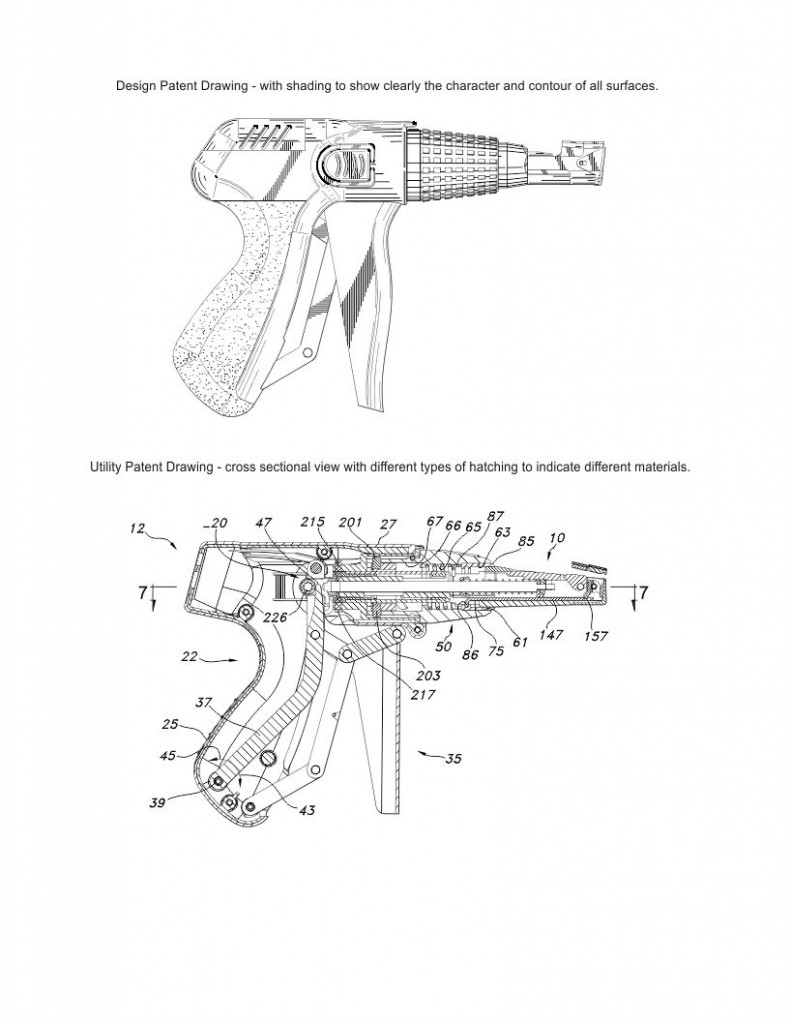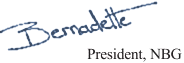What is the difference between design & utility patent drawings?
The United States Patent and Trademark Office (USPTO) states “In general terms, a “utility patent” protects the way an article is used and works (35 U.S.C. 101), while a “design patent” protects the way an article looks (35 U.S.C. 171). The ornamental appearance for an article includes its shape/configuration or surface ornamentation”1
Because inventions have both functional and ornamental characteristics, you can apply for both a design and utility patent for the same invention.
Design patent drawings differ vastly from utility patent drawings. Drawings for utility patents show the functional elements of an invention while design drawings show the appearance and unique exterior look.
Take for instance a computer mouse. Utility drawings will show what is inside the mouse; features such as tilt function and scrolling wheel. They will show how the wheel rolls, how it engages and what makes it work. Design drawings will show the outside of the mouse. Every element of the exterior will be depicted, including each curve, and shape of the mouse. If the details, appearance, shape and proportions of all the features are not clearly shown in design drawings, they may be rejected.
Regarding Design patents, the USPTO states “the drawing disclosure is the most important element of the application”2. Furthermore, the USPTO states, “As the drawing or photograph constitutes the entire visual disclosure of the claim, it is of utmost importance that the drawings or photographs be clear and complete, that nothing regarding the design sought to be patented is left to conjecture”3. If drawings are inconsistent or if the design is not fully disclosed, you are not allowed to correct the drawings unless you can do so without adding new matter. If it is not possible to correct drawings without adding new matter, you may be able to convert problem areas to broken line, disclaiming those portions. This may help to overcome an objection but you sacrifice coverage.
New matter is anything that is added to, or removed from, the claim, drawings or specification, that was not in the original application. The consequences of initially filing incomplete, inconsistent, unclear design drawings are severe. “An incomplete or poorly prepared drawing may result in a fatally defective disclosure which cannot become a patent”4.
Surface ornamentation in a design patent application cannot exist alone. It must be applied to an article of manufacture. Broken lines should be used to disclose the environment related to the claimed design. In other words, claimed areas are shown in solid lines while unclaimed areas are shown in broken line. The bounds of the claim are defined by dash, dot, dot lines. These types of broken lines are not used in utility drawings.
The USPTO specifies for Design Patent Drawings that broken lines “may not be used to show hidden planes and surfaces that cannot be seen through opaque materials”5, the same rule does not apply to utility patent drawings. In utility drawings broken lines are used to show hidden parts, for instance a screw hole inside an object can be shown in broken line.
For Design Patent Drawings the USPTO recommends all surfaces of an object shown in the drawings to be appropriately and adequately shaded: “While surface shading is not required under 37 CFR 1.152, it may be necessary in particular cases to shade the figures to show clearly the character and contour of all surfaces of any 3-dimensional aspects of the design. Surface shading is also necessary to distinguish between any open and solid areas of the article.6”
Shading is generally not used in utility drawings and should never be used in sectional views.
Although accurate drawings are important in utility patents, the rules for rejection are much more forgiving. Drawings can be added later if an examiner feels they will help in understanding the invention. If numbers have been left out, they can also be added. If corrections are requested by the examiner, drawings can be amended, corrected or excluded. Hatching can be added and line quality improved.
A cross sectional view in utility drawings is a view illustrating an imaginary cut through a part. The cross-section must show all of the materials as they are shown in the view from which the cross section was taken. Different types of hatching should be used to indicate different materials seen in the cross section.
In design patent drawings a cross sectional view can be used to show depth or the shape of an indented area. Regarding sectional views in design patent applications, the USPTO states “A sectional view which more clearly brings out elements of the design is permissible, however a sectional view presented to show functional features, or interior structure not forming part of the claimed design, is neither required nor permitted”7.
Numbers, lead lines, letters, and reference characters are a part of utility drawings but should not be included in design drawings.
Photographs are not ordinarily permitted in utility or design patent applications, unless the nature of the subject matter cannot be shown in a line drawing. In design patents, photographs and drawings should never be combined. There is good reason for this. The introduction of both photographs and drawings would result in a high probability of inconsistencies between the corresponding elements on the ink drawings as compared with the photographs.
In utility patents, subject matter such as autoradiographs, cell cultures, electrophoresis gels and plants are often shown as photographs. Photographs, drawings and graphs in utility patents are often combined and allowed.
Conclusion
To avoid rejection, be sure to apply the appropriate rules to your patent drawings, whether you are applying for a design or utility patent, or hire a professional drafting firm that is familiar with the specific drawing rules.
Endnotes
- Manual of Patent Examining Procedure (MPEP) – Chapter 1500 Design Patents 1502.01Distinction Between Design and Utility Patents [R-2]
- USPTO A Guide to Filing a Design Patent Application, § Drawings or Black and White Photographs (3)
- USPTO A Guide to Filing a Design Patent Application, § Drawings or Black and White Photographs (3) (4)
- USPTO A Guide to Filing a Design Patent Application, § The Design Patent Application Process 132). (10)
- Appendix R Consolidated Patent Rules -Title 37 – Code of Federal Regulations Patents, Trademarks, and Copyrights § 1.152 Design Drawings
- Manual of Patent Examining Procedure (MPEP)-Chapter 1500 § II. Surface Shading
- USPTO A Guide to Filing a Design Patent Application, § The views (5)